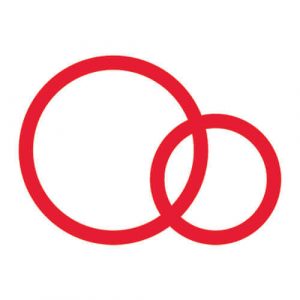*Of course, there are issues of managing your tasks without the accountability of an office setting, of assessing and prioritising your wellbeing, of ritualising your day and even handling competing priorities. We don’t address them in this article, not because they’re not relevant, but because we’re the tech guys here, and we can only advise on what we know (pretty damn well.)*
So a bit of background: we’ve set up more people working from home in the last 3 months than we have in 2 years. Yep! Such was the demand. So, here’s what we’ve learned and what can we share.
Your internet
Human connections are essential to remote work – but so is your internet connection. If it’s taking you 1 hour to send an email with a video attachment, there is an inevitable sense of frustration that wouldn’t have otherwise existed. And when the delivery is urgent, and someone is relying on you, even more so. Assess your internet speed and debate whether your current plan is serving your new needs. It may be the weight off your shoulders that makes working at home feel just as productive and gratifying as it was in an office. Other methods include plugging into your router with an ethernet cable, moving your router to the centre of the house to spread the signal and upgrading your router if it’s more than 5 years old.
Recreate the office-office in your home-office
This means a clean desk, a notebook, headphones, all the bells and whistles. Replacing your old printer is a must if you want office quality prints, and scanning from your phone (Scan Documents options in the iPhone notes app, Adobe Scan app for Android) eliminates the need for the pricier models with an inbuilt scanner. You may also need to hack a second computer monitor (if that’s what you’re used to.) Alternatively, you can use your TV as a second screen using an HDMI cable, or you can go wireless using a streaming service such as Chromecast or AppleTV.
Keep your wires uncrossed
Now’s the time to tame the cords coming out of your desk, and invest in some physical solutions that’ll just make everything that little bit neater. We recommend either running everything into a surge protector or cut down on the outlets with a USB hub. Simply plug it in below your desk, invest in some charging cables to go with it, then bind them into a single strand with some cable clips.
Communication technologies
Communication technologies that assist with productive remote work are out there in abundance. It’s about choosing the methods that fit your business and way of working, and as you’ll likely have learned these last few months – email isn’t always best. Here’s our simple guide:
- Email: Use this for in-depth conversations you or a group of people need to refer back to.
- Real-time chat: Best to use for quick interactions and asking urgent questions.
- Video chat: Ideal for complex or constructive feedback, for a better understanding of a topic, and to replace those face to face meetings in your weekly calendar.
- Project management tools: For segmenting conversations and feedback based on the assignment so there are no grey areas.
Online collaboration
Making the most of online collaboration can make a significant positive impact on your virtual team working environment. Making document sharing as simple as possible via Google Docs (which operates in real-time) opens up instant opportunities for collaboration keeping the flow of information as smooth as possible. Project management tools, including Trello, Asana and Basecamp to name a few, are indispensable when it comes to reinstating that work-life balance with clear to-do lists, deliverables and deadlines.
Watch Out for Phishing
Scammers have been out in force, capitalising on our want for the latest information relating to Covid-19, often finding their way into our email inboxes in an attempt to get us to download malicious attachments. Make sure your computer and phone have the latest security updates and that your home network is password protected. If you’re running a business from home, consider talking to an IT provider about your need for higher-level security and privacy controls across your network and devices
Maintaining strong long-term relationships with our business customers is the key to their success.
Our industry experts know small business. We believe that your provider should be your trusted business partner; understanding your business needs and goals and putting you in the best position to execute your work. Our team takes care of it all, so there’s no chopping and changing between providers. With a thorough understanding of your business system requirements, we offer affordable, tailored solutions and dedicated service so you get the best performance possible from your IT investment.